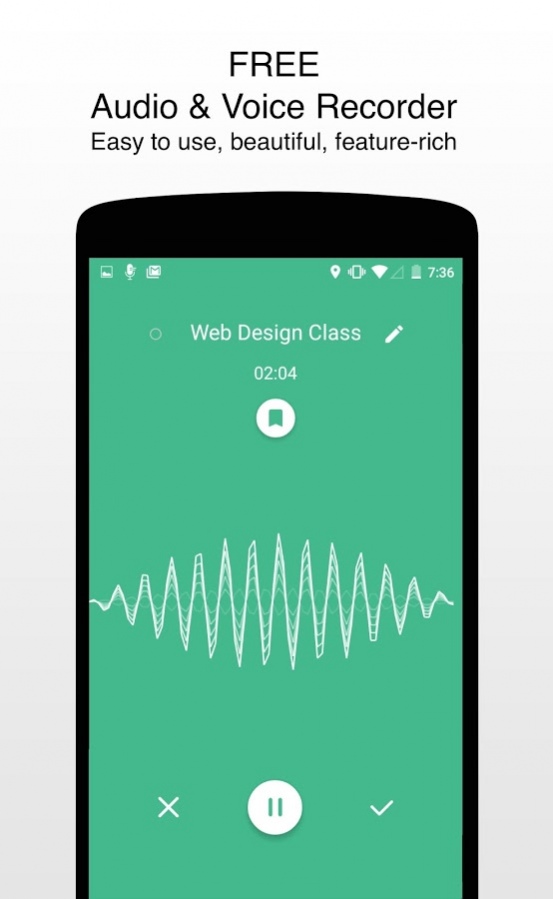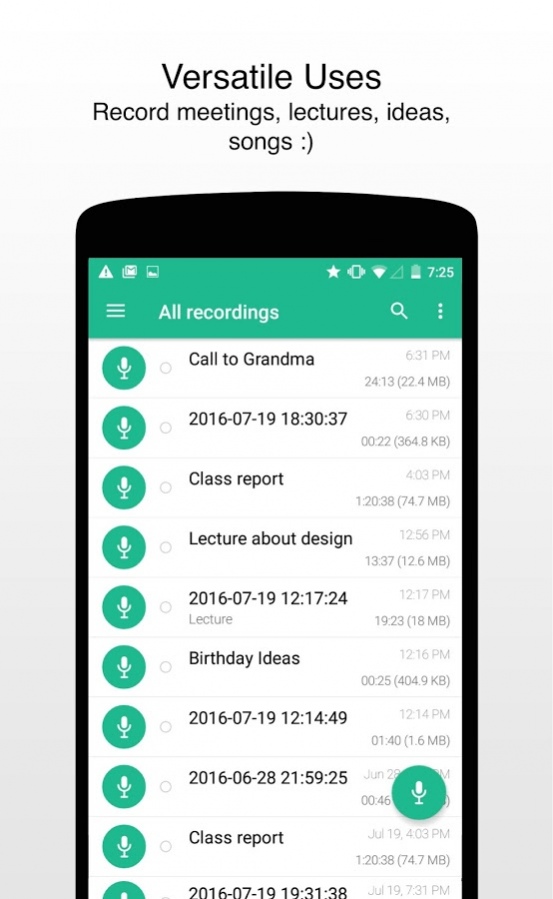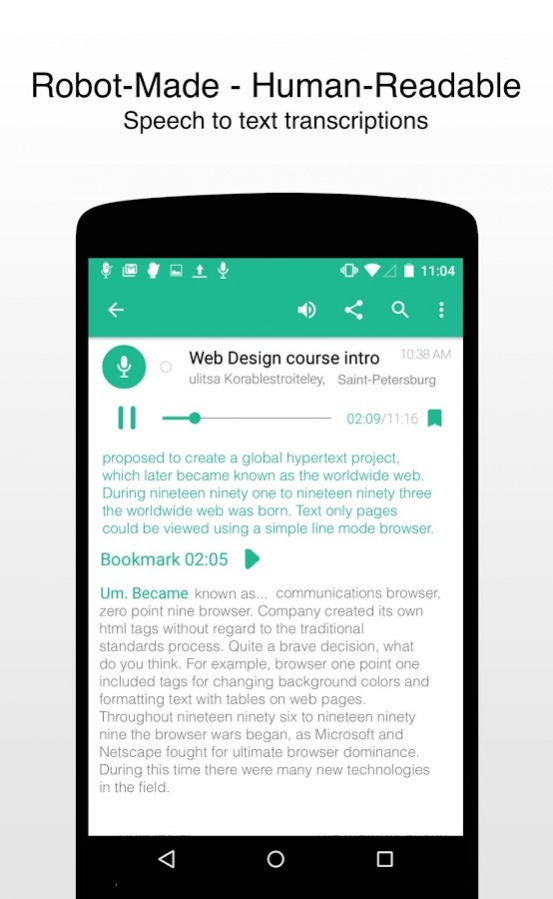Voisi 1.3.1
Download
Free Version
Publisher Description
Voisi is a simple to use and free all-in-one automatic voice and audio recorder. Use it as a regular dictaphone to record business meetings, classes, lectures, voice notes, memos, interviews, impromptu ideas and flashes of genius, singing, sweet moments and anything else.
Beautifully designed, Voisi automatic recorder helps you record and organize your audios in a convenient and intuitive way. Plus, thanks to neural network you can get automatic transcripts of your recordings and easily find what was said, but not written!
🎤🎤🎤 Free Features
★ Automatic audio and voice recorder
★ Free automatic transcripts for short voice notes
★ Dropbox, Google Drive, Gmail, Google Docs and Evernote synchronization
★ Customizable automatic or manual backup
★ Sharing a recording via email, SMS and messengers
★ Audio recordings from phone quality to CD quality (8.0kHz - 44.1kHz)
★ Record audios in one click from Notification bar
★ Record and playback in the background - spare time for other things
★ Silence detection to skip pause intervals
★ Import recordings from other apps on the fly
★ Voice notes are in sync with your ongoing calendar events
★ Easily navigate and search through your recordings
★ Add text notes and bookmarks right in your recordings
★ Echo and noise suppression
★ Works with Bluetooth and wired headsets
★ Works well on tablets, too
★ Geotags with maps or Google Street View panoramas of places where recordings happened
★ Automatic call recording on selected phones only
📢📢📢 Premium Features
★ Automatic transcripts of your recordings in English (US), Czech, Russian. Robot-made – human-readable.
★ Interactive transcripts (like karaoke)
Try Voisi Recorder automatic transcription premium features for free without any limits after subscription!
Voisi brings to life automatic speech transcription for all voice audio recordings. Voisi transcribes audio data and transforms it into text – with it you can search audio like any other text. Voisi builds search index for your recordings thanks to automatic transcription (speech to text). Voisi is compatible with any other audio recorders apps which support MP3 and MP4 files. Also, Voisi can be used as voice recorder on its own.
Trial period is available in both monthly and yearly subscriptions. If you don't find transcription service helpful, money will be paid back by Google, which is used as payment processor for in-app purchases.
🔊🔊🔊 Disclaimer! Due to hardware and software limitations, Voisi call recording and transcription might not work on some devices (LG, OnePlus & HTC). With Android 6.0 call recording is limited to microphone source. It is not a bug, so please do not leave negative comments and reviews. We are working to bring support for mentioned devices and Skype calls recording.
🔊🔊🔊 Automatic transcription can have recognition errors and omit punctuation marks, it is not suitable for dictation. Automatic transcription is generated in batch mode and thus results may be delayed.
Let’s keep in touch! If you have problems - email us at support@voisi.com and we’ll be happy to help.
Transcriptions are made automatically by Voisi Speech – speech-to-text transcribing deep neural network engine running on highly scalable distributed computing network. If you are interested in using Voisi Speech in your products on SaaS or on-premise basis – feel free to let us know at info@voisi.com.
FAQ
What are the transcription limitations?
• Currently we support files longer than 10 seconds and shorter than 60 minutes.
Does call recording work on my phone?
• Call recording varies due to vendor and Android version limitations. Voisi can import calls recorder with apps like ACR, Automatic Call Recorder, Skvalex Call Recorder and transcribe them!
About Voisi
Voisi is a free app for Android published in the PIMS & Calendars list of apps, part of Business.
The company that develops Voisi is Voisi. The latest version released by its developer is 1.3.1.
To install Voisi on your Android device, just click the green Continue To App button above to start the installation process. The app is listed on our website since 2017-07-26 and was downloaded 18 times. We have already checked if the download link is safe, however for your own protection we recommend that you scan the downloaded app with your antivirus. Your antivirus may detect the Voisi as malware as malware if the download link to com.voisi.recorder is broken.
How to install Voisi on your Android device:
- Click on the Continue To App button on our website. This will redirect you to Google Play.
- Once the Voisi is shown in the Google Play listing of your Android device, you can start its download and installation. Tap on the Install button located below the search bar and to the right of the app icon.
- A pop-up window with the permissions required by Voisi will be shown. Click on Accept to continue the process.
- Voisi will be downloaded onto your device, displaying a progress. Once the download completes, the installation will start and you'll get a notification after the installation is finished.